View your medical results quickly and easily
Access your diagnosis ,anywhere,anytime.Our app allows you to view your medical results in a quick,fast and easy way.
We make the access to your health easier
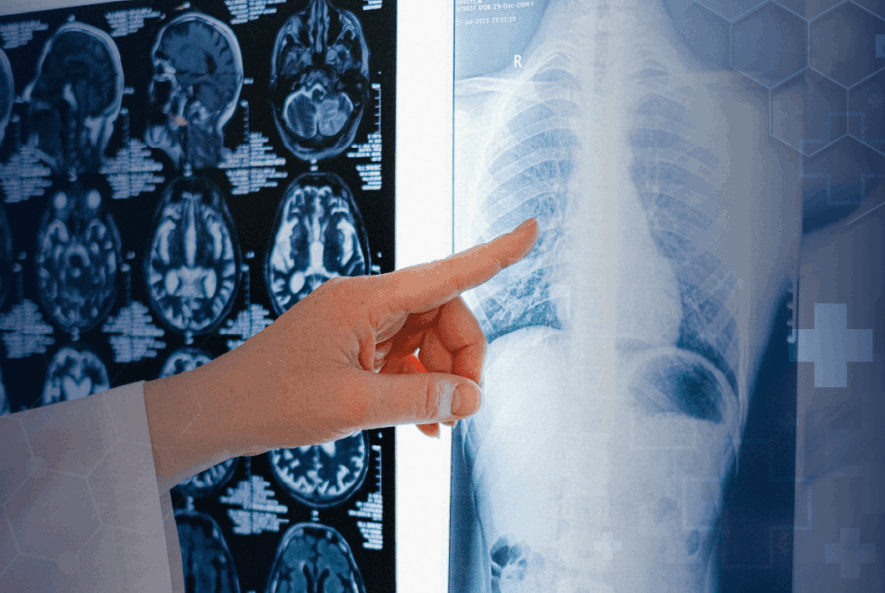
Step 1: Create Your Account
Create an account by entering your personal information. The system will validate your details to check if you are registered in our database.
🔐 Password Recommendations:
- Must be at least 8 characters long.
- Include one uppercase letter, one lowercase letter, one number, and one symbol.
- Avoid using personal information such as names or birth dates.
A strong password protects your medical information.
Click "Create Account" to continue. Once created, click "Log In"
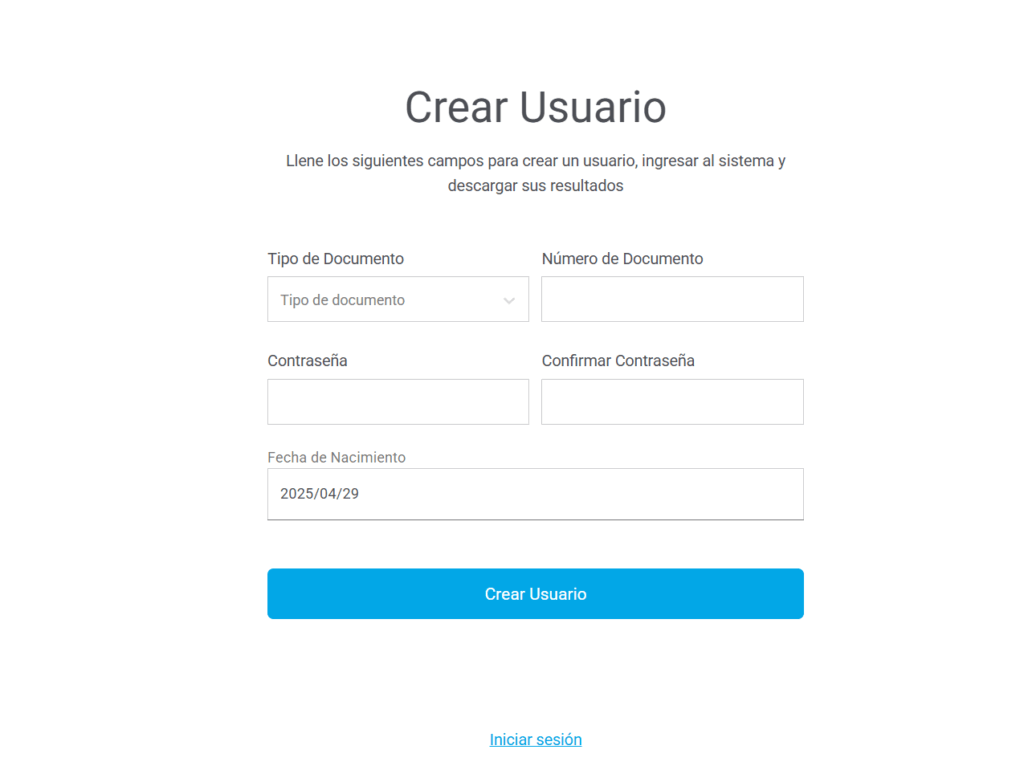
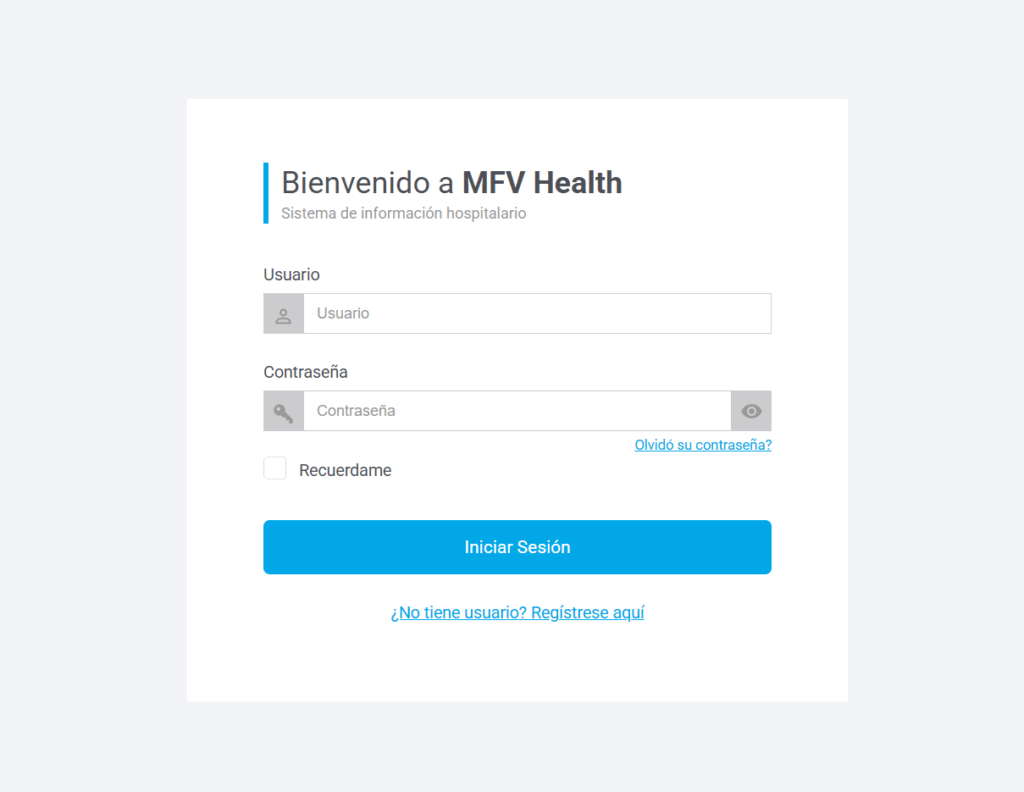
Step 2: Log In
Log in using the username and password you just created to access the platform.
If you want the system to remember you on this device, check the "Remember Me".
🔁 Forgot your password? You can easily recover it using the provided link.
Step 3: View Your Results
Once inside the system, you can see your recent medical visits and access your available results.
- Click the document icon with a magnifying glass to view and generate results for the corresponding visit.
- Click the "View Files" button to see available documents related to your medical visit.
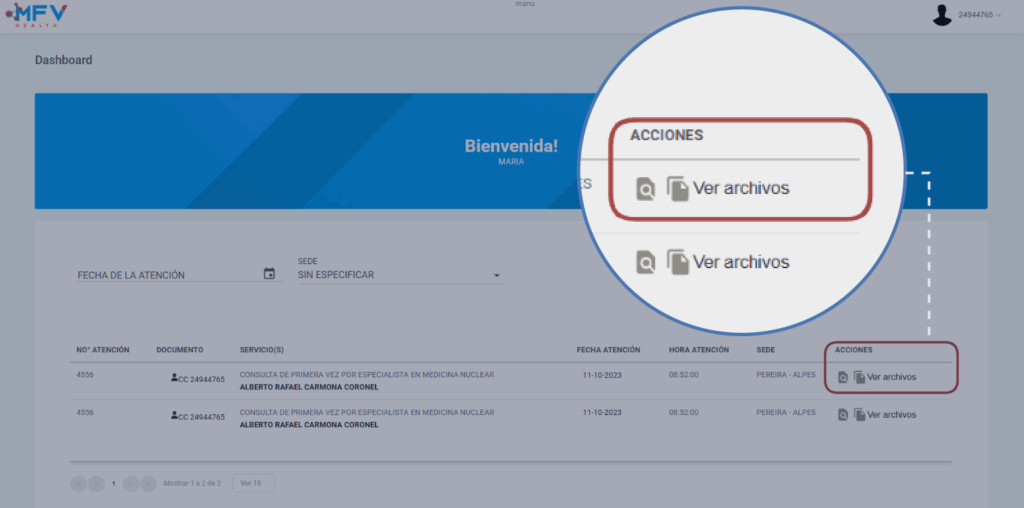
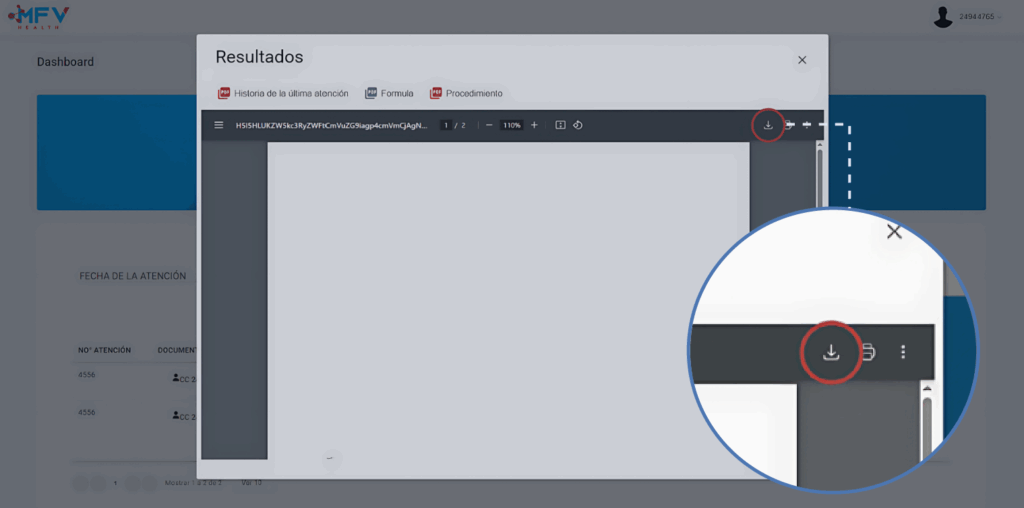
Step 4: Download Your Results
Within the document viewer, you can check your results in PDF format.
⬇️ To download, click the downward arrow icon located at the top right of the document.

